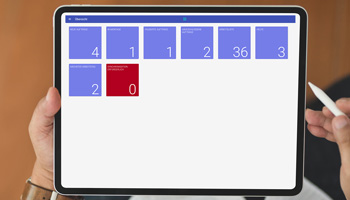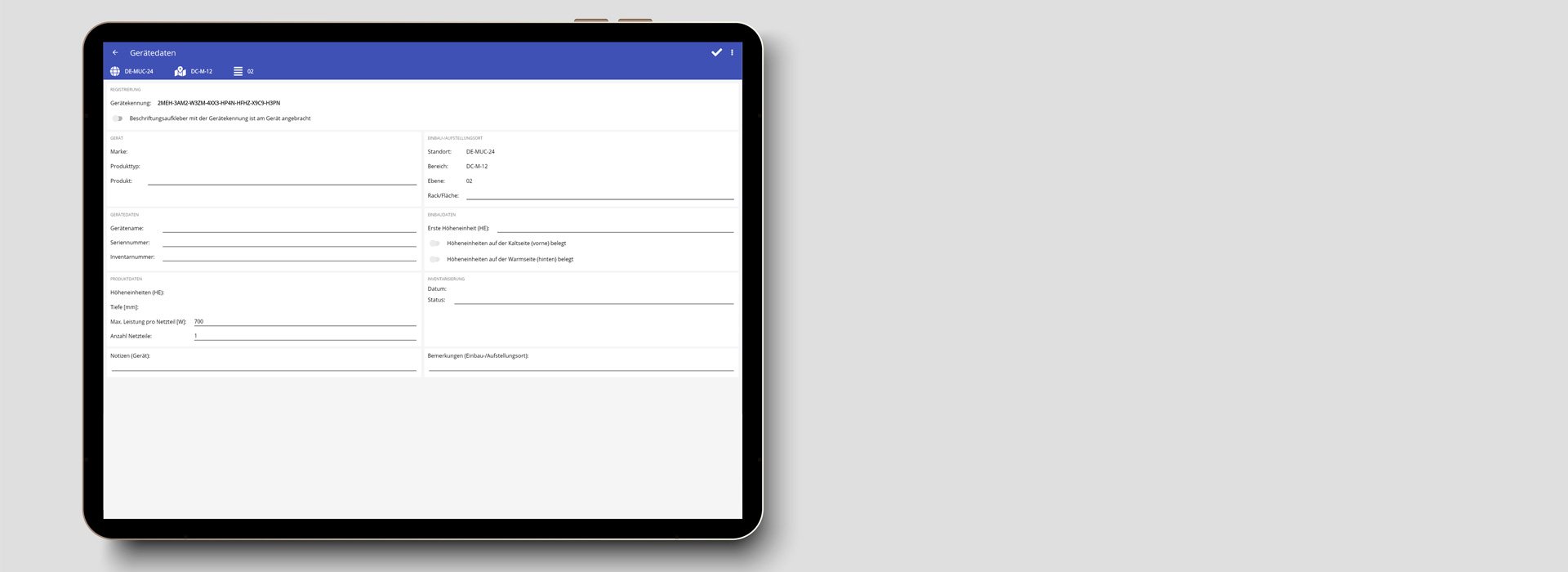Mobile Apps
All important order data is always up-to-date on site. The technicians have access to all important order data when carrying out the work, with the help of the mobile app. The app also documents all work and records material deployments and services. The entire operation is paperless and the work processes are transparent and traceable for all parties involved at all times.